Visual Studio Codeのlaunch.jsonでPowerShellコマンドを実行する方法
- vscode の拡張機能で PowerShell(Microsoft 純正拡張機能) をインストールする
- launch.json で type に「PowerShell」、request に「launch」を設定する
- script に実行したいコマンドを設定
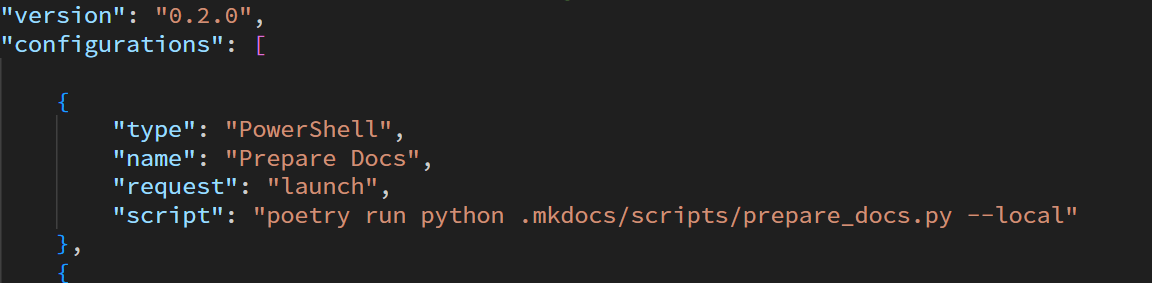
参考: How to run a command in Visual Studio Code with launch.json - Stack Overflow